Voice Recorders/Software
The actual recorder is not super important. We do recommend you use one which has “stereo” capabilities. It’s NOT beyond the possibilities you capture something on one mic and not the other.
A device which also can accept an external microphone can be very useful as you can add one which is much more sensitive then the ones built into the device.
One of the ones we use: Olympus Voice Recorder WS-853 with 8GB, Voice Balancer, True Stereo Mic. It features monitor while recording so you can listen in for possible EVPs while recording.

Most cellphones also have good quality voice recorders. Some apps have the ability to use multiple mics built in your phone together to record in stereo.
Really what you end up using for the actual recorder starts to become personal preference and most importantly, what you have immediately available to you. Having multiple recorders going all at the same time can be good too.
SOFTWARE
Software can be the game changer here.
We prefer Audacity (Link) It’s free, opensource, runs on Windows, Mac, and Linux. Most importantly it has a visualization which allows you to see on screen the sound wave and you can select sections of the recording you might want to do things like Amplify the volume.
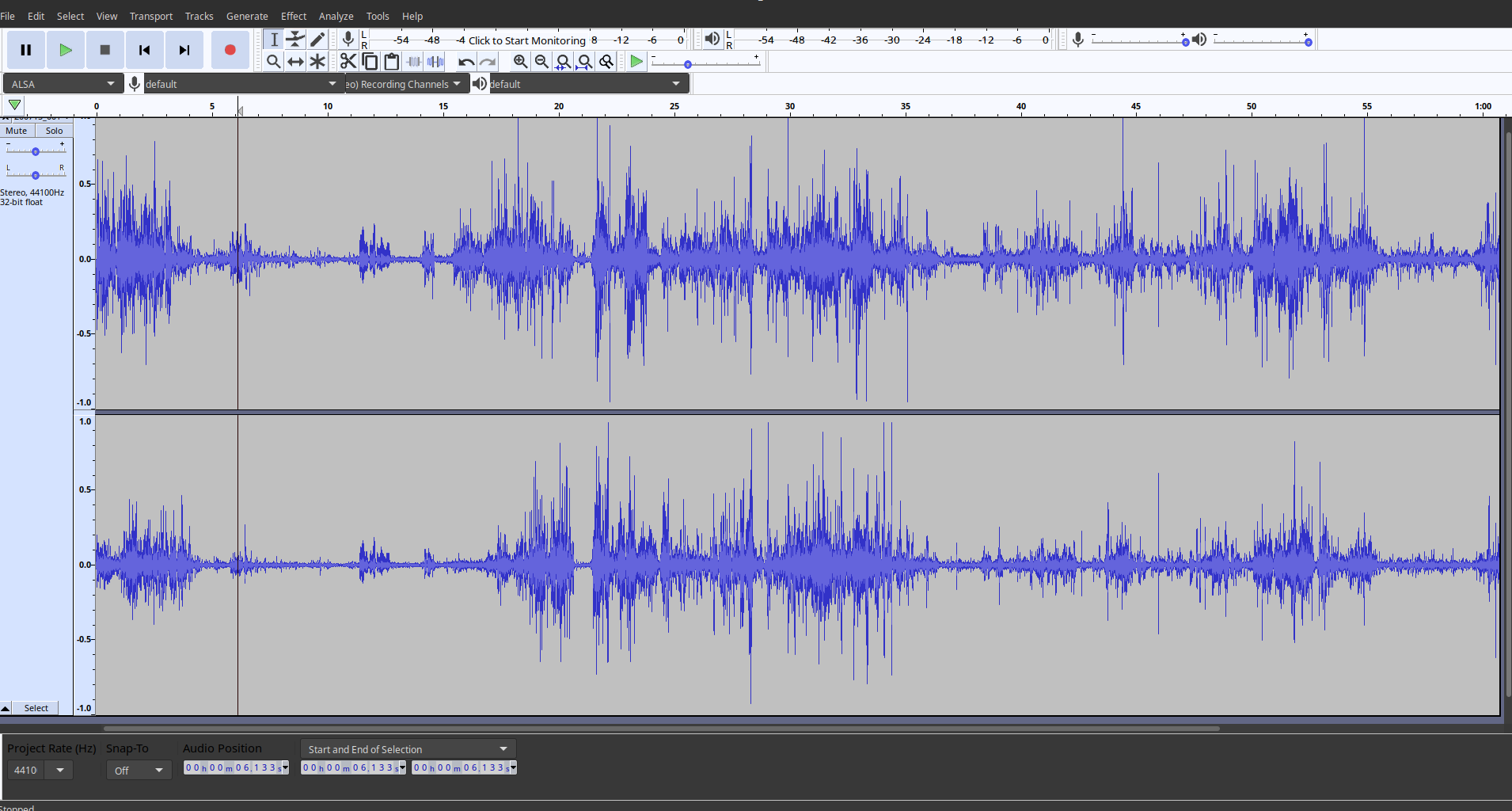
You can see clearly where were asking questions (the big spikes) and where other sounds were getting picked up. by selection the spots after our question and increasing the volume we could then easily listen in for any potential responses. You can also see both left and right channels independent of each other so we can see if one mic picked up something the other didn’t.
If it wasn’t for the visualization which Audacity provided, we would never have captured the EVP we did from the Jennie Wade House.










